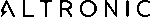This is an old revision of the document!
ACM-4000 Installation And Operation Manual
Last Modified:2023/01/16 16:56

This manual contains information on the basic features, functions, and operation of the Altronic Compute Module - 4000 (ACM-4000).
1. GENERAL SAFETY AND WIRING PRECAUTIONS
Review the following safety precautions to avoid injury and prevent damage to the ACM-4000 System or any devices connected to it.
● USE ONLY AS SPECIFIED To avoid potential hazards, install and use this system only as specified. Only qualified personnel should perform installation, wiring, and configuration procedures.
● CONNECT AND DISCONNECT PROPERLY Caution – Do not connect or disconnect equipment, connectors, plugs, etc., unless power has been verified to be off.
● PROPERLY GROUND THE SYSTEM The ground terminal on the Input Power connector of each module must be connected to panel ground, which should be the same as engine ground. DO NOT connect directly to common coil ground.
● SINGLE POINT SYSTEM GROUND The power supply minus (-) terminal and the ground (GND) terminal are common. GND must be connected to panel ground. Minus (-) must be connected to power supply minus. Common point is the panel ground which must be the same as engine ground.
● OBSERVE ALL TERMINAL RATINGS To avoid damage to the system and personnel, observe all ratings and markings on the modules. Consult the individual sections of this manual for further ratings information before making connections to the modules.
● MOUNTING/ENCLOSURE The ACM-4000 System must be mounted on a fixed rail in a suitable enclosure.
● POWER AND POWER DISCONNECT
- Power must be from a Class 2 power source with transient protection or from a 24-volt battery system.
- The power to the ACM-4000 System must be installed in accordance with the requirements of the National Electrical Code (US) and the Canadian Electrical Code (Canada)
- Over-current power protection is required for the ACM-4000 System.
- A separate disconnect for the ACM-4000 System is required. An Altronic Power Management Module (PMM), a fuse block, or circuit breaker, must be used from the source power to the ACM-4000 in the panel.
- The power disconnect must be marked as the over-current and disconnect for the ACM-4000 System.
2. OVERVIEW
2.1 General
The Altronic Compute Module - 4000 (ACM-4000) 691810-1 is a device used for connectivity, graphical displays, and high end computational power. It combines capable, standard I/O with a unique, configurable web interface to meet the demands of many applications.
2.2 Description
Placeholder.
2.3 Dimensions

WARNING: Deviation from these instructions may lead to improper engine operation which could cause personal injury to operators or other nearby personnel.
2.4 I/O
- 24V Nominal Power
- 3 x Ethernet Ports
- 2 x HDMI Connectors
- 1 x CAN
- 2 x RS485
- 2 x USB C
- 2 x USB A
- 4 x Isolated Relay Outputs
- 4 x Digital Inputs
2.5 Web Interface
The system is Ethernet-based, including on-board web pages for system configuration (eliminating the need for a separate terminal program), operation, control applications, and remote monitoring. The intuitive system configuration web page operates on a “fill-in-the-blanks” basis whereby the application is not programmed, but configured. The operator selects the appropriate operating parameters for each input channel and defines the operation of the relay control outputs. Additional functionality can be added and configured on when compatible Altronic products are connected by ethernet with the ACM-4000.
2.6 Hardware
The ACM-4000 is available as a family of assembly part numbers (depending on application):
● Final Assembly, ACM-4000 (691810-x)
These components are interconnected with CAT5e Ethernet cable assemblies terminated on both ends with an RJ45 connector.
● Ethernet Cable, CAT5 0.3m (12“) (693221-1)
● Ethernet Cable, CAT5 1.0m (39”) (693221-2)
● Ethernet Cable, CAT5 2.0m (79“) (693221-3)
2.7 Power Requirement
System power requirement is 10-32VDC, 3 amps max.
2.8 Operating Temperature
Ambient temperature range: –40°C to +85°C (–40°F to +185°F)
3. AFR-500
For full AFR-500 documentation this information can be found at AFR-500 Documentation
3.1 DUAL BANK
With an ACM-4000 mounted all that is required to use the ACM is input power to the board, and to connect the ethernet ports of each AFR-500 board to any of the three ethernet ports on the ACM-4000. If using a display, connect an HDMI cable from either of the HDMI ports on the ACM-4000 to the HDMI port of the display. When the display is also a touch screen connect a USB cable from any of the USB ports on the ACM-4000 to the USB port of the touch screen display.
3.2 DE-4000 BANK
Single Eth port (gig bit)
Right most HDMI (HDMI 1)