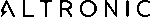This is an old revision of the document!
ACM-4000 Installation And Operation Manual

OVERVIEW
The Altronic Compute Module - 4000 (ACM-4000) is a device used for connectivity, graphical displays, and high end computational power. It provides a flexible path to meet the demands of many applications.
- 24V Nominal Power
- 3 Ethernet Ports
- 2 HDMI Connectors
- 2 USB C
- 2 USB A
- 4 Isolated Relay Outputs
- 4 Digital Inputs
AFR-500
For full AFR-500 documentation this information can be found at AFR-500 Documentation
SINGLE BANK
DUAL BANK
With an ACM-4000 mounted all that is required to use the ACM is input power to the board, and to connect the ethernet ports of each AFR-500 board to any of the three ethernet ports on the ACM-4000. If using a display, connect an HDMI cable from either of the HDMI ports on the ACM-4000 to the HDMI port of the display. When the display is also a touch screen connect a USB cable from any of the USB ports on the ACM-4000 to the USB port of the touch screen display.