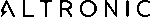Stylesheet ../dokuwiki/css/_search.css not found, using ../dokuwiki/css/_search.less instead. Please contact developer of "altronic" template.
Stylesheet ../dokuwiki/css/_admin.css not found, using ../dokuwiki/css/_admin.less instead. Please contact developer of "altronic" template.
Differences
This shows you the differences between two versions of the page.
| Both sides previous revision Previous revision Next revision | Previous revision | ||
|
documents:awi:awi_connection [2022/04/01 11:27] rocky |
documents:awi:awi_connection [2023/03/22 13:36] (current) rocky [AWI applications] |
||
|---|---|---|---|
| Line 11: | Line 11: | ||
| Once connected based on the tutorial below, an AWI application will need to be launched. As discussed the AWI is based on a web browser approach. The full AWI can be downloaded individually and then configured, or individual product specific instances can be downloaded as a starting point and then modified. | Once connected based on the tutorial below, an AWI application will need to be launched. As discussed the AWI is based on a web browser approach. The full AWI can be downloaded individually and then configured, or individual product specific instances can be downloaded as a starting point and then modified. | ||
| - | These can be found on the downloads page of the Altronic | + | These can be found on the downloads page of the Altronic |
| - | Click here for [[https://www.altronic-llc.com/catalog-downloads.shtml]] | + | Click here for [[https://github.com/Altronic-LLC/ |
| Line 18: | Line 18: | ||
| === AWI with a Computer === | === AWI with a Computer === | ||
| - | It is best to set up the network adapter or ethernet port without having the AFR-500 | + | It is best to set up the network adapter or ethernet port without having the targeted |
| In order to communicate with the device over ethernet, the IP address of our computer needs changed. | In order to communicate with the device over ethernet, the IP address of our computer needs changed. | ||
| Line 32: | Line 32: | ||
| - Click OK | - Click OK | ||
| - | === Communication Test - Pinging the AFR-500 | + | === Communication Test - Pinging the Target Device |
| - In windows go to the search bar and type " | - In windows go to the search bar and type " | ||
| - | - Type " | + | - Type " |
| - Press enter and there should be packets sent that match packets received and lost = 0{{ : | - Press enter and there should be packets sent that match packets received and lost = 0{{ : | ||
| Line 42: | Line 42: | ||
| Upon launching the html file a prompt will ask for the connection settings. The device name should already be listed then the following settings need entered. | Upon launching the html file a prompt will ask for the connection settings. The device name should already be listed then the following settings need entered. | ||
| - | * Address - 192.168.1.23 (this is the IP address | + | * Address - associated device |
| * Port - 80 | * Port - 80 | ||
| * Node - 1 | * Node - 1 | ||