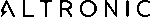Stylesheet ../dokuwiki/css/_search.css not found, using ../dokuwiki/css/_search.less instead. Please contact developer of "altronic" template.
Stylesheet ../dokuwiki/css/_admin.css not found, using ../dokuwiki/css/_admin.less instead. Please contact developer of "altronic" template.
Differences
This shows you the differences between two versions of the page.
| Both sides previous revision Previous revision Next revision | Previous revision | ||
|
documents:afr-500:afr500operating [2022/04/04 17:33] rocky [1.2 Interface options] |
documents:afr-500:afr500operating [2023/03/09 11:22] (current) rocky [13. THERMOCOUPLE ALARMS] |
||
|---|---|---|---|
| Line 2: | Line 2: | ||
| ===== - SYSTEM DESCRIPTION ===== | ===== - SYSTEM DESCRIPTION ===== | ||
| - | ----- Better picture of product to get to chuck | + | {{ : |
| ==== - OVERVIEW ==== | ==== - OVERVIEW ==== | ||
| Line 46: | Line 46: | ||
| To provide a commissioning interface and the option for a permanently mounted display there is an Altronic Web Interface (AWI) now available. How to connect and operate the AWI is available in the link below. No need to install any third part programs or deal with windows operating environments. This AWI solution is browser based, operates offline, has pre-built screens ready to go, and is customizable by the user to display the data how and where they want. | To provide a commissioning interface and the option for a permanently mounted display there is an Altronic Web Interface (AWI) now available. How to connect and operate the AWI is available in the link below. No need to install any third part programs or deal with windows operating environments. This AWI solution is browser based, operates offline, has pre-built screens ready to go, and is customizable by the user to display the data how and where they want. | ||
| + | **Connection Parameters**\\ | ||
| + | |||
| + | {{: | ||
| + | \\ | ||
| < | < | ||
| Line 51: | Line 55: | ||
| </ | </ | ||
| - | [[documents: | + | [[documents: |
| + | \\ | ||
| + | \\ | ||
| + | \\ | ||
| + | **Single bank display configuration: | ||
| + | |||
| + | {{: | ||
| + | \\ | ||
| + | \\ | ||
| + | \\ | ||
| + | **Dual bank display configuration**\\ | ||
| + | {{: | ||
| Line 62: | Line 77: | ||
| Parts from each group below are required for each installation: | Parts from each group below are required for each installation: | ||
| - | AFR-500 Control Module................................................................... 691790-1\\ | + | AFR-500 Control Module................................................................... .....691790-1\\ |
| Control Valve, 0.75" NPT Piston-Style Stepper, <250 HP.................... 690153-1\\ | Control Valve, 0.75" NPT Piston-Style Stepper, <250 HP.................... 690153-1\\ | ||
| Control Valve, 1.5" NPT Piston-Style Stepper, <250 HP.....................690154-5\\ | Control Valve, 1.5" NPT Piston-Style Stepper, <250 HP.....................690154-5\\ | ||
| Line 74: | Line 89: | ||
| 691808-1 Wideband Sensor Accessory Kit\\ | 691808-1 Wideband Sensor Accessory Kit\\ | ||
| - | Wideband Oxygen Sensor LSU 4.9..................................................................... 691806\\ | + | Wideband Oxygen Sensor LSU 4.9..........................................................691806\\ |
| Cable Assembly, Control Valve, 25 ft.................................................... 693005-1\\ | Cable Assembly, Control Valve, 25 ft.................................................... 693005-1\\ | ||
| Cable Assembly, Wideband Oxygen Sensor, 25 ft.............................. 693226-1\\ | Cable Assembly, Wideband Oxygen Sensor, 25 ft.............................. 693226-1\\ | ||
| Line 89: | Line 104: | ||
| 8" Display - Environmental Enclosure..................................................691767-8\\ | 8" Display - Environmental Enclosure..................................................691767-8\\ | ||
| - | Make link ACM-4000 Altronic Compute Module..................................................691810-1 | + | Make link ACM-4000 Altronic Compute Module.................................691810-1 |
| Line 467: | Line 482: | ||
| {{: | {{: | ||
| - | Jumper | + | Jumper |
| Auxiliary Mode is indicated by a BLUE LED located below the Altronic P/N on the label | Auxiliary Mode is indicated by a BLUE LED located below the Altronic P/N on the label | ||
| {{: | {{: | ||
| Line 519: | Line 534: | ||
| {{: | {{: | ||
| + | ===== - THERMOCOUPLE ALARMS ===== | ||
| + | All of the thermocouple inputs have an alarm set point that is configurable. When using the dual bank system this includes the thermocouples on the auxiliary board. Additionally there is an alarm for the differential of thermocouple 3 minus thermocouple 2 for critical safety of the catalyst. | ||
| + | |||
| + | {{: | ||
| + | |||
| + | In conjunction with the alarm set points are three different type of alarm indicators. | ||
| + | |||
| + | * Non-latching registers that when mapped to the AWI appear as an LED and turn off after the fault condition has cleared | ||
| + | * Latching registers that when mapped to the AWI will appear as an LED and stay on even after the thermocouple is no longer in the fault condition | ||
| + | * A digital output signal attached to LS Digital Output 1 that latches on a fault condition | ||
| + | |||
| + | To clear all of the alarms, regardless of a single or dual bank system, there is one ALARM ACKNOWLEDGE register. | ||
| + | |||
| + | |||
| + | {{: | ||
| ===== - PRE-START INSTALLATION CHECKLIST ===== | ===== - PRE-START INSTALLATION CHECKLIST ===== | ||
| Line 538: | Line 568: | ||
| that wires are not shorted in conduit. | that wires are not shorted in conduit. | ||
| - | After installation with the AFR-500 powered up and the engine not running: | + | **After installation with the AFR-500 powered up and the engine not running:** |
| - | A. A compatible User Interface may be connected via one of the serial access ports. | + | A. A compatible User Interface may be connected via the ethernet port. |
| - | B. Data display | + | B. AWI screen for exhaust temperatures should indicate ambient temperatures. |
| - | C.Stepper Control valve operation should be verified by creating a start position | + | C. Stepper Control valve operation should be verified by creating a start position |
| - | command. This can be done from the User Interface or by grounding | + | command. This can be done from the User Interface or by pressing F1 Start. Visual confirmation can easily be done if the |
| - | the Digital Input 3 terminal. Visual confirmation can easily be done if the | + | |
| valve is not yet fully installed in the fuel line. During the start position activity, | valve is not yet fully installed in the fuel line. During the start position activity, | ||
| the stepper valve plunger should be fully retracted, then positioned near | the stepper valve plunger should be fully retracted, then positioned near | ||
| Line 552: | Line 581: | ||
| the wrong direction will result from incorrect wiring of the stepper cables. | the wrong direction will result from incorrect wiring of the stepper cables. | ||
| - | D. If the APR-1 Pressure Regulator valve is used, employ an appropriate pressure | + | D. Configure catalyst protection thresholds. Reasonable value ranges should |
| - | gauge connected to the outlet of the regulator to confirm gas is being | + | |
| - | supplied at the desired pressure. | + | |
| - | + | ||
| - | E. See User Interface for default values. | + | |
| - | + | ||
| - | F. Configure catalyst protection thresholds. Reasonable value ranges should | + | |
| be configured based on the recommendations of the catalyst manufacturer. | be configured based on the recommendations of the catalyst manufacturer. | ||
| This can be done by sending the values to the Modbus registers list | This can be done by sending the values to the Modbus registers list | ||