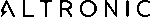Stylesheet ../dokuwiki/css/_search.css not found, using ../dokuwiki/css/_search.less instead. Please contact developer of "altronic" template.
Stylesheet ../dokuwiki/css/_admin.css not found, using ../dokuwiki/css/_admin.less instead. Please contact developer of "altronic" template.
Differences
This shows you the differences between two versions of the page.
| Both sides previous revision Previous revision Next revision | Previous revision | ||
|
documents:afr-500:afr500operating [2022/03/31 22:37] rocky [8.1 POWER WIRING] |
documents:afr-500:afr500operating [2023/03/09 11:22] (current) rocky [13. THERMOCOUPLE ALARMS] |
||
|---|---|---|---|
| Line 2: | Line 2: | ||
| ===== - SYSTEM DESCRIPTION ===== | ===== - SYSTEM DESCRIPTION ===== | ||
| - | ----- Better picture of product to get to chuck | + | {{ : |
| ==== - OVERVIEW ==== | ==== - OVERVIEW ==== | ||
| Line 28: | Line 28: | ||
| As an AFR system the AFR-500 offers the ability to be used as a single device or one unit per bank on a " | As an AFR system the AFR-500 offers the ability to be used as a single device or one unit per bank on a " | ||
| + | ===== - Connecting to The System ===== | ||
| + | |||
| + | ==== - RS485 Modbus connection ==== | ||
| + | The backbone of the communication system is modbus and its associated registers. Regardless of the protocol being used, all information passed to and from the controller and its application uses the internal modbus registers. Currently there are two RS485 ports, while only one is active for modbus slave operation. Future provisions are there to allow for a modbus master port. | ||
| + | To connect over RS485 and using the modbus protocol connect the two wires to port 1 on the controller as shown below | ||
| + | |||
| + | The other end of the two wire connection goes to any standard converter such as the BandB modem that is conventionally used with Altronic products. A PC or any other RS485 master device can then poll and interact with the AFR-500. | ||
| + | |||
| + | |||
| + | The following setting are used for the modbus protocol connection over RS485: | ||
| + | |||
| + | ==== - Ethernet Connection ==== | ||
| + | As a direct connection over ethernet, an RJ-45 port is vertically mounted on the AFR-500. Using a standard ethernet cable plug one end into the AFR-500 controller, and the other end goes to a device that can send HTTP requests following the modbus/TCP or Ethernet/IP protocols. In general, the two use cases will be with the Altronic AWI application on a computer or permanently displayed on an HMI. | ||
| + | |||
| + | While a direct connection to a computer ethernet port is capable, it is recommended to utilize a USB to ethernet adapter. While using a USB to ethernet adapter it is still possible to use wireless internet. Plugging in to the native ethernet port of a computer diverts the operating system to try and use what is plugged in as the internet connection. This in turn does not allow the wireless and the ethernet port to work in conjunction with each other. | ||
| ==== - Interface options ==== | ==== - Interface options ==== | ||
| To provide a commissioning interface and the option for a permanently mounted display there is an Altronic Web Interface (AWI) now available. How to connect and operate the AWI is available in the link below. No need to install any third part programs or deal with windows operating environments. This AWI solution is browser based, operates offline, has pre-built screens ready to go, and is customizable by the user to display the data how and where they want. | To provide a commissioning interface and the option for a permanently mounted display there is an Altronic Web Interface (AWI) now available. How to connect and operate the AWI is available in the link below. No need to install any third part programs or deal with windows operating environments. This AWI solution is browser based, operates offline, has pre-built screens ready to go, and is customizable by the user to display the data how and where they want. | ||
| + | **Connection Parameters**\\ | ||
| + | |||
| + | {{: | ||
| + | \\ | ||
| < | < | ||
| Line 36: | Line 55: | ||
| </ | </ | ||
| - | [[documents: | + | [[documents: |
| + | \\ | ||
| + | \\ | ||
| + | \\ | ||
| + | **Single bank display configuration: | ||
| + | |||
| + | {{: | ||
| + | \\ | ||
| + | \\ | ||
| + | \\ | ||
| + | **Dual bank display configuration**\\ | ||
| + | {{: | ||
| Line 47: | Line 77: | ||
| Parts from each group below are required for each installation: | Parts from each group below are required for each installation: | ||
| - | AFR-500 Control Module................................................................... 691790-1\\ | + | AFR-500 Control Module................................................................... .....691790-1\\ |
| Control Valve, 0.75" NPT Piston-Style Stepper, <250 HP.................... 690153-1\\ | Control Valve, 0.75" NPT Piston-Style Stepper, <250 HP.................... 690153-1\\ | ||
| Control Valve, 1.5" NPT Piston-Style Stepper, <250 HP.....................690154-5\\ | Control Valve, 1.5" NPT Piston-Style Stepper, <250 HP.....................690154-5\\ | ||
| Line 59: | Line 89: | ||
| 691808-1 Wideband Sensor Accessory Kit\\ | 691808-1 Wideband Sensor Accessory Kit\\ | ||
| - | Wideband Oxygen Sensor LSU 4.9..................................................................... 691806\\ | + | Wideband Oxygen Sensor LSU 4.9..........................................................691806\\ |
| Cable Assembly, Control Valve, 25 ft.................................................... 693005-1\\ | Cable Assembly, Control Valve, 25 ft.................................................... 693005-1\\ | ||
| Cable Assembly, Wideband Oxygen Sensor, 25 ft.............................. 693226-1\\ | Cable Assembly, Wideband Oxygen Sensor, 25 ft.............................. 693226-1\\ | ||
| Line 74: | Line 104: | ||
| 8" Display - Environmental Enclosure..................................................691767-8\\ | 8" Display - Environmental Enclosure..................................................691767-8\\ | ||
| - | Make link ACM-4000 Altronic Compute Module..................................................691810-1 | + | Make link ACM-4000 Altronic Compute Module.................................691810-1 |
| Line 299: | Line 329: | ||
| Using the 693013-x cable connected to the stepper motor routes it to the dual | Using the 693013-x cable connected to the stepper motor routes it to the dual | ||
| H-bridge outputs. Refer to the chart below for connections. An additional feature of the dual output H-bridges is that they can be utilized to drive different | H-bridge outputs. Refer to the chart below for connections. An additional feature of the dual output H-bridges is that they can be utilized to drive different | ||
| - | inductive actuators when not being used with a stepper control valve. | + | inductive actuators when not being used with a stepper control valve.\\ |
| + | {{: | ||
| + | \\ | ||
| ^ WIRE IN CABLE ^AFR-500 CONNECTION ^ | ^ WIRE IN CABLE ^AFR-500 CONNECTION ^ | ||
| | 693013-1 PIN-B / BLUE|OUT bridge 2A| | | 693013-1 PIN-B / BLUE|OUT bridge 2A| | ||
| Line 306: | Line 338: | ||
| |693013-1 PIN-C / WHITE|OUT bridge 1A | | |693013-1 PIN-C / WHITE|OUT bridge 1A | | ||
| | 693013-1 PIN-F / ORANGE|OUT bridge 1B| | | 693013-1 PIN-F / ORANGE|OUT bridge 1B| | ||
| - | + | \\ | |
| + | \\ | ||
| + | \\ | ||
| The Lambda sensor is connected via shielded cable P/N 693226-1. This should | The Lambda sensor is connected via shielded cable P/N 693226-1. This should | ||
| be run in conduit only with the AFR-500 thermocouple connections. These cables | be run in conduit only with the AFR-500 thermocouple connections. These cables | ||
| should enter the panel containing the AFR-500 and connect to the terminal | should enter the panel containing the AFR-500 and connect to the terminal | ||
| block “VM” through “IA” as shown in the chart below. | block “VM” through “IA” as shown in the chart below. | ||
| + | \\ | ||
| The cable provided is terminated with weather-tight connectors which mate to | The cable provided is terminated with weather-tight connectors which mate to | ||
| the Lambda sensors provided by Altronic. The shield wire (green wire at connector | the Lambda sensors provided by Altronic. The shield wire (green wire at connector | ||
| must be connected to the exhaust piping near the sensor. This shield will | must be connected to the exhaust piping near the sensor. This shield will | ||
| assist in rejecting noise from other wiring which could affect the Lambda sensor | assist in rejecting noise from other wiring which could affect the Lambda sensor | ||
| - | signal. | + | signal. |
| + | \\ | ||
| + | {{: | ||
| + | \\ | ||
| + | ^ WIRE IN CABLE ^ AFR-500 CONNECTION ^ O2 CONN PIN# ^ | ||
| + | | BLACK | VM | 2 | | ||
| + | | BLUE | H- | 3 | | ||
| + | | WHITE | UN | 6 | | ||
| + | | GREEN | IP | 1 | | ||
| + | | RED | H+ | 4 | | ||
| + | | ORANGE | IA | 5 | | ||
| - | ^ CONN PIN# ^ WIRE COLOR ^ AFR-500 CONNECTION^ | ||
| - | |1| GREEN| IP| | ||
| - | |2|BLACK| VM| | ||
| - | |3| BLUE| H-| | ||
| - | |4| RED| H+| | ||
| - | |5| ORANGE| IA| | ||
| - | |6| WHITE |UN| | ||
| - | Make a note with color | + | NOTE: |
| - | The pre and post catalyst thermocouples (24 AWG min., type K extension) wires | + | The pre and post catalyst thermocouples (24 AWG min., type K extension) wires\\ |
| - | should be run in a conduit only with the AFR-500 Lambda sensor wires. The | + | should be run in a conduit only with the AFR-500 Lambda sensor wires. The\\ |
| - | yellow wire should be connected to the TCK_1+ terminal and the red wire to the | + | yellow wire should be connected to the TCK_1+ terminal and the red wire to the\\ |
| - | TCK_1- terminal for pre-catalyst temperature monitoring. The post catalyst TC | + | TCK_1- terminal for pre-catalyst temperature monitoring. The post catalyst TC\\ |
| - | is connected to TCK_2+ and TCK_2-. | + | is connected to TCK_2+ and TCK_2-.\\ |
| ===== - SINGLE BANK OPERATION ===== | ===== - SINGLE BANK OPERATION ===== | ||
| Line 445: | Line 482: | ||
| {{: | {{: | ||
| - | Jumper | + | Jumper |
| Auxiliary Mode is indicated by a BLUE LED located below the Altronic P/N on the label | Auxiliary Mode is indicated by a BLUE LED located below the Altronic P/N on the label | ||
| {{: | {{: | ||
| Line 491: | Line 528: | ||
| The O2 set point is entered in Lambda and provides the target for the system to control to. There are applications where a single O2 set point will not be adequate enough to keep the engine in compliance across the entire load range from start up to full load. For these instances there are offset maps available to bias the base O2 set point, and are tied to four fully adaptable analog inputs. Each analog input has its own mapping table, and will sum together for one final offset to the O2 set point. They each allow for custom units, scaling, and labels. In addition to this there are some unique features for dual bank on how the information of the tables can be shared. | The O2 set point is entered in Lambda and provides the target for the system to control to. There are applications where a single O2 set point will not be adequate enough to keep the engine in compliance across the entire load range from start up to full load. For these instances there are offset maps available to bias the base O2 set point, and are tied to four fully adaptable analog inputs. Each analog input has its own mapping table, and will sum together for one final offset to the O2 set point. They each allow for custom units, scaling, and labels. In addition to this there are some unique features for dual bank on how the information of the tables can be shared. | ||
| + | |||
| + | {{: | ||
| In general when creating a mapping table of any kind, there must be an " | In general when creating a mapping table of any kind, there must be an " | ||
| + | |||
| + | {{: | ||
| + | ===== - THERMOCOUPLE ALARMS ===== | ||
| + | All of the thermocouple inputs have an alarm set point that is configurable. When using the dual bank system this includes the thermocouples on the auxiliary board. Additionally there is an alarm for the differential of thermocouple 3 minus thermocouple 2 for critical safety of the catalyst. | ||
| + | |||
| + | {{: | ||
| + | |||
| + | In conjunction with the alarm set points are three different type of alarm indicators. | ||
| + | |||
| + | * Non-latching registers that when mapped to the AWI appear as an LED and turn off after the fault condition has cleared | ||
| + | * Latching registers that when mapped to the AWI will appear as an LED and stay on even after the thermocouple is no longer in the fault condition | ||
| + | * A digital output signal attached to LS Digital Output 1 that latches on a fault condition | ||
| + | |||
| + | To clear all of the alarms, regardless of a single or dual bank system, there is one ALARM ACKNOWLEDGE register. | ||
| + | |||
| + | |||
| + | {{: | ||
| ===== - PRE-START INSTALLATION CHECKLIST ===== | ===== - PRE-START INSTALLATION CHECKLIST ===== | ||
| Line 512: | Line 568: | ||
| that wires are not shorted in conduit. | that wires are not shorted in conduit. | ||
| - | After installation with the AFR-500 powered up and the engine not running: | + | **After installation with the AFR-500 powered up and the engine not running:** |
| - | A. A compatible User Interface may be connected via one of the serial access ports. | + | A. A compatible User Interface may be connected via the ethernet port. |
| - | B. Data display | + | B. AWI screen for exhaust temperatures should indicate ambient temperatures. |
| - | C.Stepper Control valve operation should be verified by creating a start position | + | C. Stepper Control valve operation should be verified by creating a start position |
| - | command. This can be done from the User Interface or by grounding | + | command. This can be done from the User Interface or by pressing F1 Start. Visual confirmation can easily be done if the |
| - | the Digital Input 3 terminal. Visual confirmation can easily be done if the | + | |
| valve is not yet fully installed in the fuel line. During the start position activity, | valve is not yet fully installed in the fuel line. During the start position activity, | ||
| the stepper valve plunger should be fully retracted, then positioned near | the stepper valve plunger should be fully retracted, then positioned near | ||
| Line 526: | Line 581: | ||
| the wrong direction will result from incorrect wiring of the stepper cables. | the wrong direction will result from incorrect wiring of the stepper cables. | ||
| - | D. If the APR-1 Pressure Regulator valve is used, employ an appropriate pressure | + | D. Configure catalyst protection thresholds. Reasonable value ranges should |
| - | gauge connected to the outlet of the regulator to confirm gas is being | + | |
| - | supplied at the desired pressure. | + | |
| - | + | ||
| - | E. See User Interface for default values. | + | |
| - | + | ||
| - | F. Configure catalyst protection thresholds. Reasonable value ranges should | + | |
| be configured based on the recommendations of the catalyst manufacturer. | be configured based on the recommendations of the catalyst manufacturer. | ||
| This can be done by sending the values to the Modbus registers list | This can be done by sending the values to the Modbus registers list | ||